Setting Sinamic V20 for modbus RTU

Setting Sinamic V20 for modbus RTU
26 June 2023
เขียนโดย : ปุญญพัฒน์ ศิริผล
Product Specialist

สวัสดีครับวันนี้เราจะมาแนะนำการตั้งค่าของ Sinamic V20 เพื่อรอรับคำสั่งผ่าน Modbus RTU ครับ การ Setting ทำได้โดยการ Setting ตาม Parameter ในตารางด้านล่างครับ
Parameter Setting
| Parameter | Function | Setting |
| P0003 | User Access Level | = 3 |
| P0700 | Selection command source | = 5 USS/MODBUS on RS485 |
| P2010 | USS/MODBUS BOUNDRATE | Possible setting = 6: 9600 bps (factory default) = 7: 19200 bps = 8 : 38400 bps … = 12: 115200 bps |
| P2014 | USS/MODBUS telegram of time | = 3000 [ms] |
| P2021 | Modbus Address | Range 1-247 (Default 1) |
| P2022 | Modbus reply timeout[ms] | Rang 0-10000 (Default 1000) |
| P2023 | Protocol selection | = 2 : Modbus (Default 1 = USS) |
| P2034 | Modbus Parity | = 0: no parity = 1: odd parity = 2: even parity |
| P2035 | MODBUS stop bits on RS485 | = 1: 1 stop bit = 2: 2 stop bits |
เมื่อทำการ Setting ตามตารางแล้วก็จะสามารถสื่อสารด้วย Modbus RTU ได้ครับ เพียงแค่ Setting ฝั่งที่จะ Send/Receive ข้อมูล ให้สัมพันธ์กับ SINAMIC V20 และ สามารถ Send/Receive ข้อมูลได้ตามตาราง Modbus Table ในด้านล่างครับ
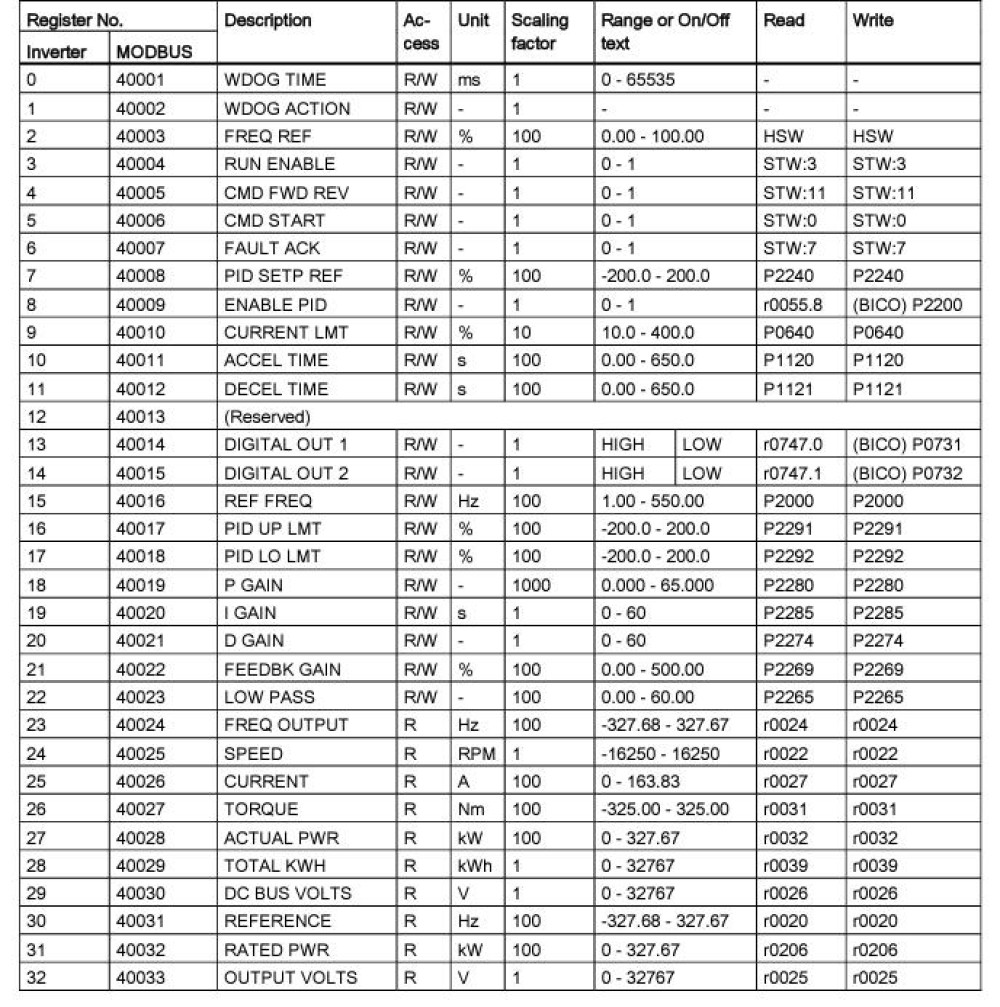
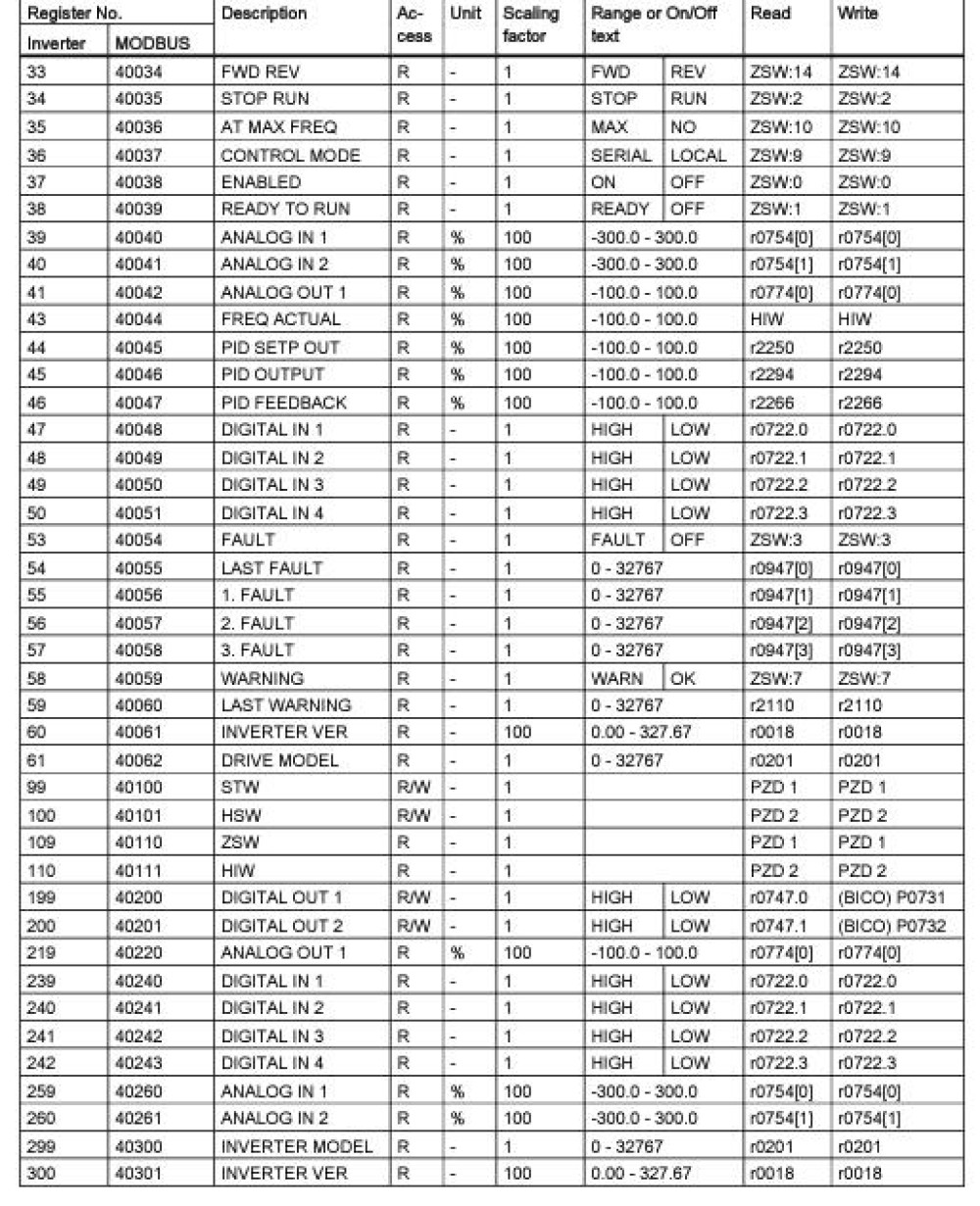
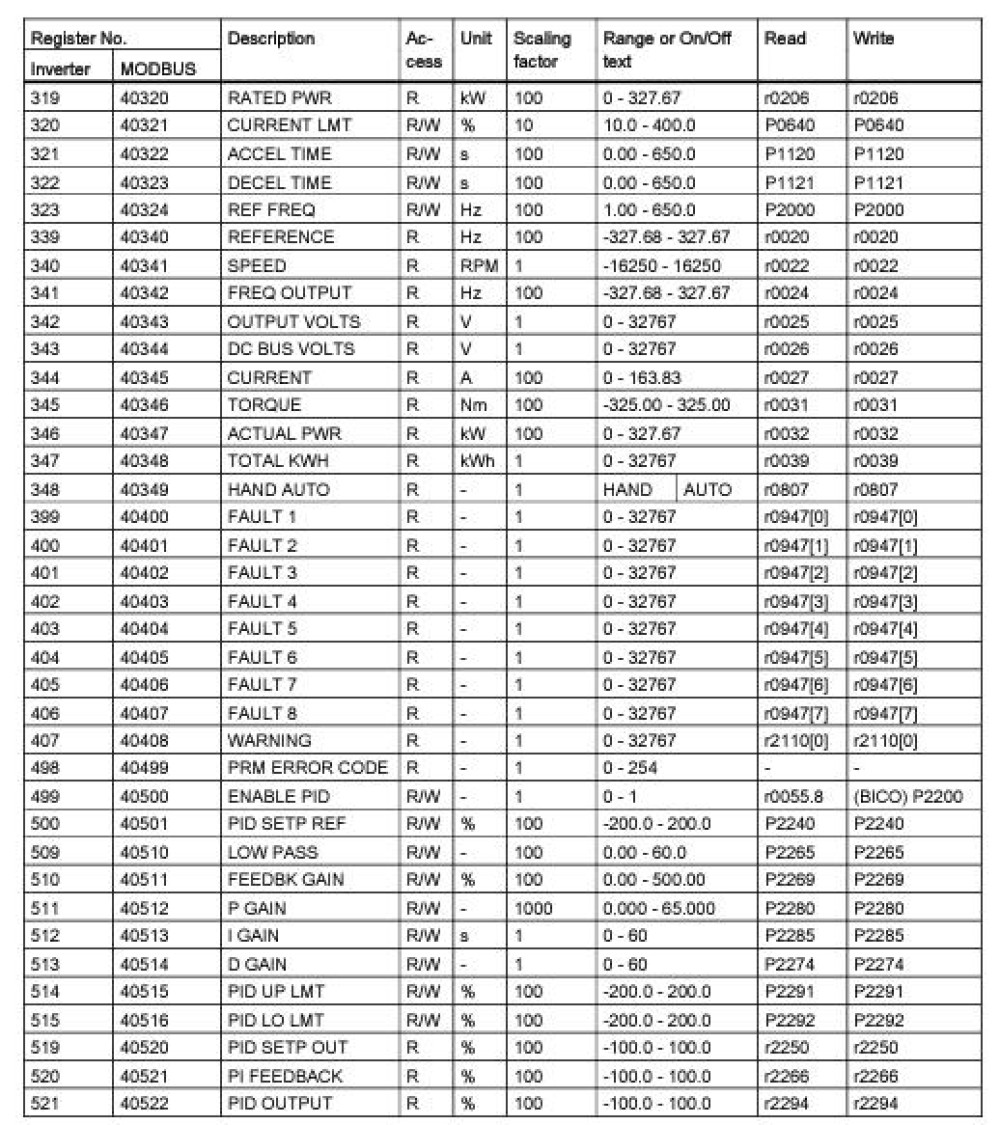
เพียงเท่านี้ก็จะสามารถใช้ Modbus RTU เพื่อใช้ในการสื่อสารกับ Sinamic V20 ได้แล้วครับ ลองไปทดสอบกันดูนะครับ
Tip Recommend
Product Recommend
Subscribe
กรอกอีเมลเพื่อรับข่าวสาร โปรโมชั่น และกิจกรรมต่างๆ ของเราได้ที่นี่
Technology Instruments CO.,LTD. @2021. All right reserved





















































